Welcome to our comprehensive guide on how to write a user manual!
User manuals play a crucial role in guiding users through product setup, operation, and troubleshooting, ensuring a seamless and satisfactory user experience. A well-written user manual not only empowers users to make the most of your product but also reflects positively on your brand and enhances customer satisfaction.
We will provide you with a step-by-step guide to help you create a user manual that effectively communicates complex instructions clearly and concisely.
We will explore the key elements and considerations involved in the process, including:
- Conducting research
- Structuring the content, and
- Incorporating visual aids.
Additionally, we will share a user manual template that can be customized for different products. We will also share a checklist to ensure you cover all the essential aspects before finalizing your user manual.
Whether you are a technical writer, a product manager, or an entrepreneur, if you are launching a new product, this guide will equip you with the knowledge and tools to create a user manual that enhances user satisfaction, reduces support queries, and showcases your commitment to providing exceptional user support.
Let’s dive in and learn how to craft a user manual that truly serves as a valuable resource for your users, enabling them to navigate your product with confidence and ease.
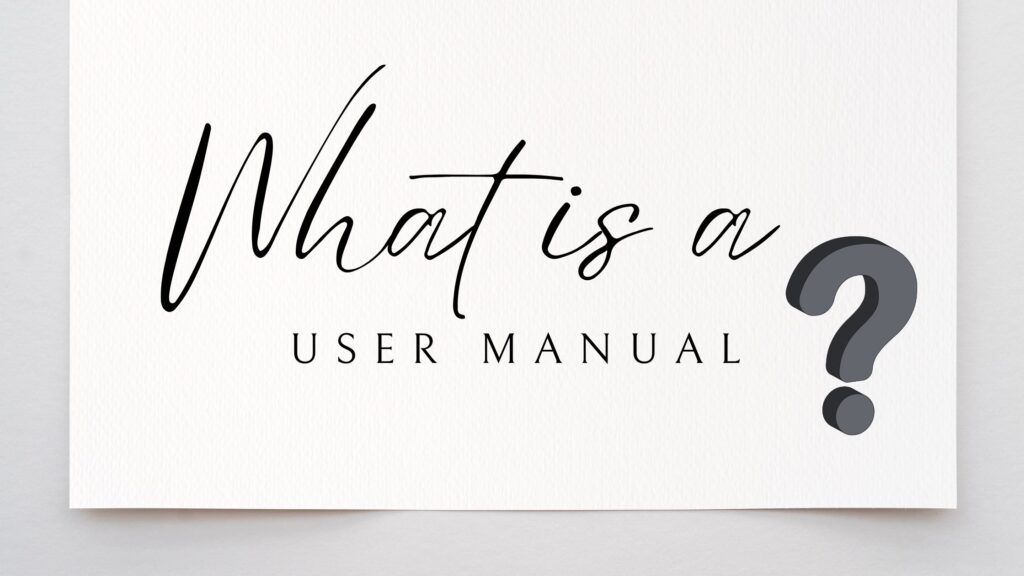
What Is A User Manual?
In a world of innovative products and complex technologies, user manuals serve as beacons of guidance for users embarking on their product journey.
A user manual is more than just a set of instructions;
- it is a gateway to unlocking the full potential of a product. It provides users with the knowledge and understanding they need to confidently navigate through setup, operation, and troubleshooting.
A user manual is not just a technical document.:
- It is a bridge between the product and the user, aiming to simplify the most intricate processes and ensure a smooth user experience.
A well-crafted user manual goes beyond mere functional explanations, offering users a comprehensive understanding of how to make the most of their purchase.
It is a vital tool that empowers users, enhances their satisfaction, and builds a strong connection between them and the product.
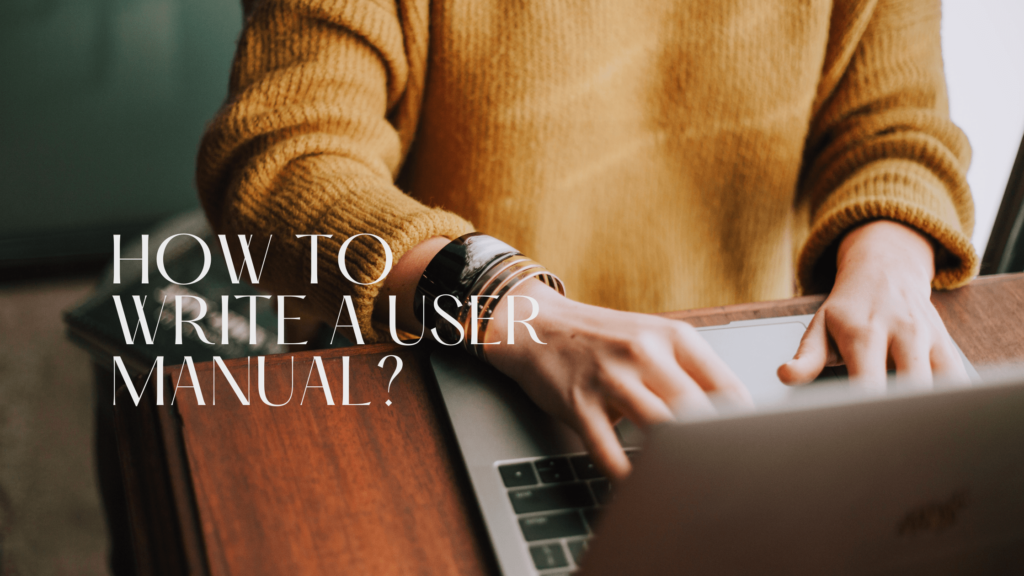
How To Write A User Manual?
The process is a 3-step formula:

1. Research:
Writing an effective user manual starts with diving into the depths of knowledge surrounding your product.
It requires thorough research to understand the ins and outs, the complexities, and the unique features that make your product stand out.
Uncover the nuances of your product’s functionality and explore its various use cases to provide comprehensive and accurate information to your users.

2. Questionnaire Template:
To ensure clarity and a clear representation of a product, asking the right questions is essential. A well-constructed questionnaire template acts as a compass, guiding you through the labyrinth of product details.
By engaging with product owners and subject matter experts, you can gather crucial insights that will help you tailor the user manual to meet the specific needs of your users.
Here is a list of questions that you can ask while interviewing product owners and subject matter experts, to get clear insights:
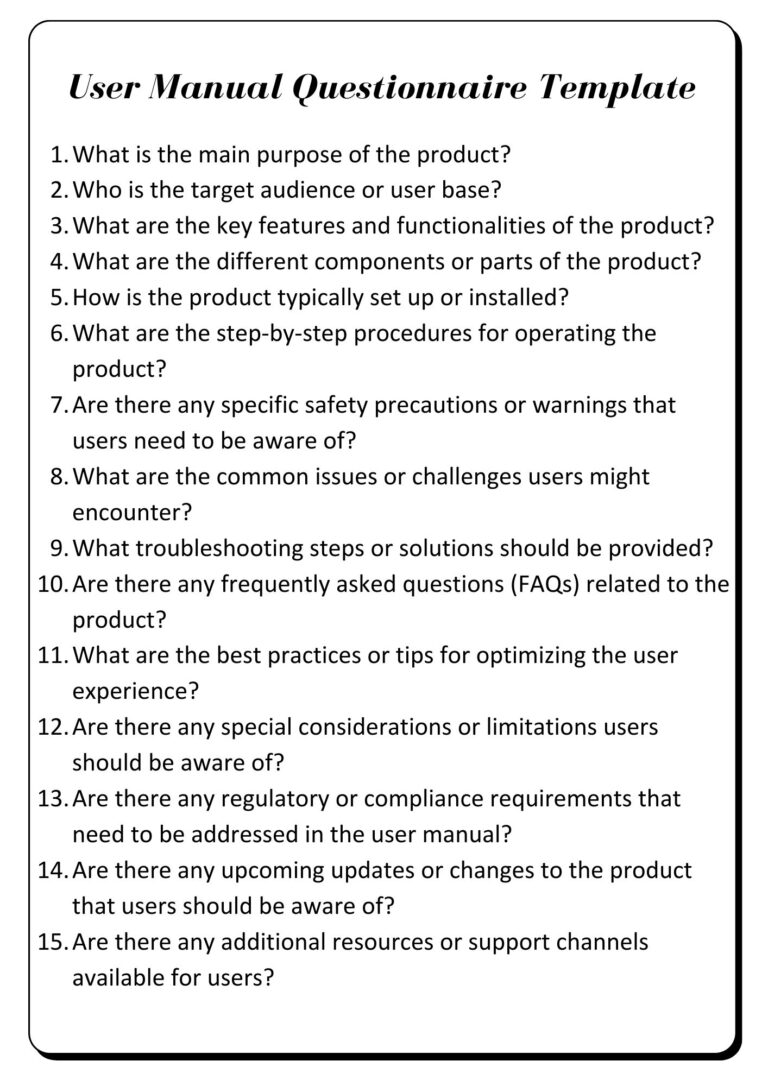
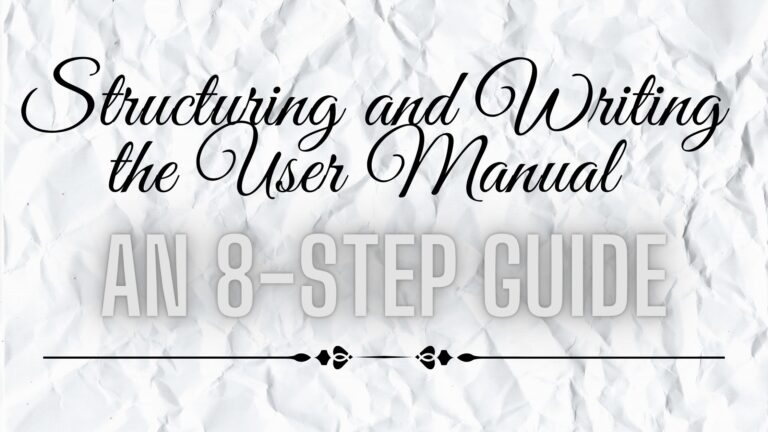
3. Structuring and Writing the User Manual: The 8-Step Guide:
Step 1: Define the Target Audience:
Understanding your users is key to crafting a user manual that speaks their language. Identify their knowledge level, technical proficiency, and expectations, allowing you to tailor the language, tone, and level of detail accordingly.
Step 2: Determine the Scope and Objectives:
Define the boundaries of your user manual. Set clear objectives, establish what topics to cover, and create a roadmap for the information you wish to convey.
Step 3: Create an Outline:
Organize your content by creating a logical structure with headings and subheadings. This will enable users to navigate through the manual effortlessly and find the information they need quickly.
Step 4: Start with an Introduction:
Capture your users’ attention by crafting an engaging introduction. Provide a brief overview of the product, highlighting its purpose, key features, and benefits.
Step 5: Write Clear and Concise Instructions:
Break down complex processes into step-by-step instructions using plain language, avoiding technical jargon. Incorporate visual aids, such as diagrams and illustrations, to enhance comprehension.
Step 6: Provide Context and Tips:
Go beyond the basic instructions and offer context for each step. Explain the reasons behind certain actions and provide tips and best practices to help users maximize their experience.
Step 7: Use Visual Elements Effectively:
Visual aids can significantly enhance user understanding. Utilize images, icons, and diagrams to complement the text. Highlight important information through callout boxes and annotations.
Step 8: Review, Revise, and Iterate:
Proofread your user manual meticulously for clarity, accuracy, and consistency. Seek feedback from users or subject matter experts to refine and improve the manual. Continuously iterate based on user feedback and product updates.
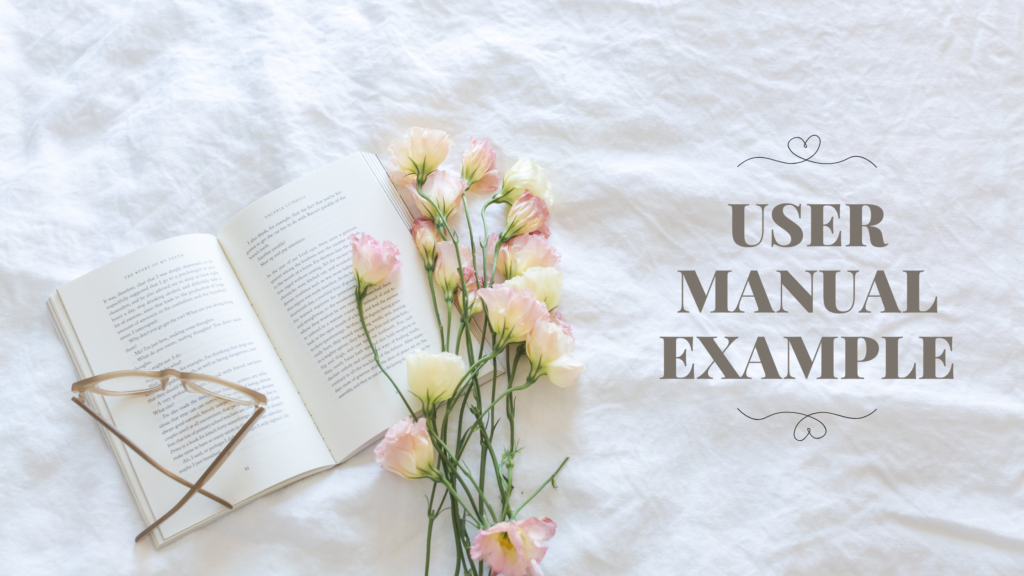
USER MANUAL: A GENERIC EXAMPLE
Here’s a general user manual example that can be customized for different products:
[Product Name] User Manual
Introduction
- About [Product Name]– Introduce the user manual and provide an overview of the product.
- Key Features– Highlight the key features of the product.
- Benefits of Using [Product Name]– Highlight the benefits of using the product.
Product Overview
- Product Description- Describe the product in detail, including its purpose and functionality.
- Components and Accessories- List the components and accessories included with the product.
- System Requirements- Specify any system requirements necessary for using the product.
Installation Guide
- Unpacking and Inspection- Provide instructions on unpacking and inspecting the product.
- Assembling the Product (if applicable)- Guide users through the process of assembling the product.
- Connecting the Product to Power and/or Network- Explain how to connect the product to power and/or a network.
- Initial Setup and Configuration- Describe the initial setup and configuration steps.
Operation Instructions
- Powering On and Off- Explain how to power the product on and off.
- User Interface Overview- Provide an overview of the user interface and its different elements.
- Navigating the Menus and Settings- Guide users through navigating menus, accessing settings, and making adjustments.
- Input and Output Options- Describe input and output options, such as buttons, ports, or connectors.
- Adjusting and Customizing Settings- Provide instructions on how users can personalize and fine-tune various aspects of the product according to their preferences and requirements.
- Performing Basic Functions and Tasks- Detail common functions and tasks users can perform with the product.
Troubleshooting
- Frequently Encountered Issues and Solutions- Address frequently encountered issues and provide solutions.
- Error Messages and Troubleshooting Steps- Explain common error messages and steps to resolve them.
- Resetting or Restoring the Product- Provide instructions for resetting or restoring the product if needed.
- Contacting Customer Support- Include contact information for customer support in case further assistance is required.
Frequently Asked Questions (FAQs)
Categorize the FAQs based on general inquiries, troubleshooting, or specific scenarios.
- General Questions about [Product Name]
- Troubleshooting FAQs
- Frequently Encountered Scenarios and Solutions
Provide clear and concise answers to these questions.
Safety Guidelines
- Important Safety Precautions – Emphasize on important safety precautions to ensure user well-being.
- Proper Handling and Usage Recommendations- Provide recommendations for proper handling and usage of the product.
- Disposal and Environmental Considerations- Include guidelines for responsible disposal and any environmental considerations.
Warranty and Support Information
- Warranty Coverage and Terms- Explain the coverage and terms of the product warranty.
- Contacting Customer Support- Provide contact details for customer support, including phone numbers or email addresses.
- Additional Resources and Online Support- Mention any additional resources or online support available, such as FAQs, forums, or knowledge bases.
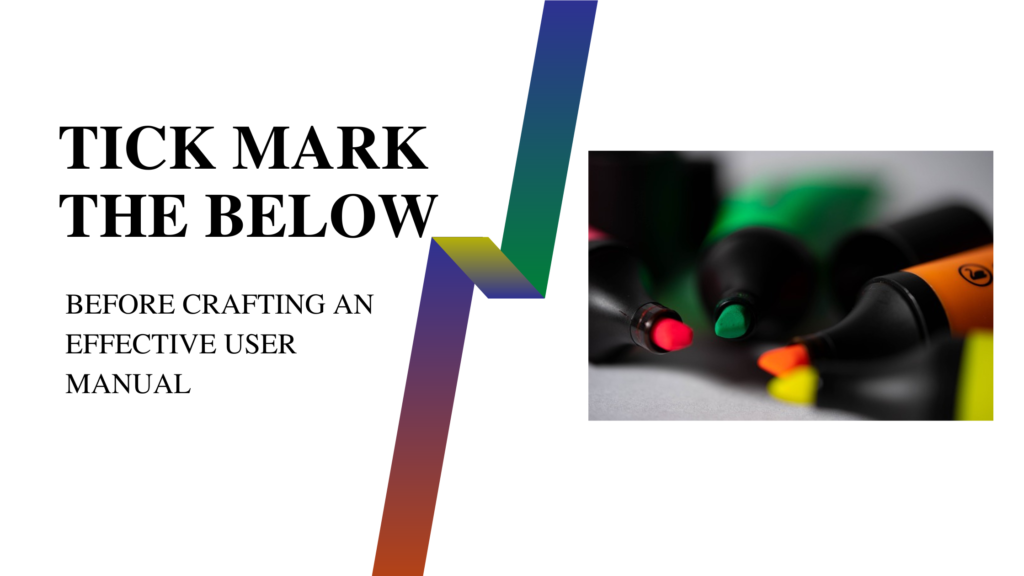
Tick Mark the Below Before Crafting an Effective User Manual
Here is a checklist of important elements to consider before finalizing the user manual:
Clarity:
- Are the instructions and explanations clear, concise, and easy to understand?
- Have technical jargon and complex terms been explained in a user-friendly manner?
- Have you used plain language, avoiding unnecessary complexity?
Accuracy:
- Have all the instructions and information been verified for accuracy and correctness?
- Have you cross-checked technical specifications, steps, and details with the product?
- Have you reviewed and updated the content to reflect any changes or updates to the product?
Visual Elements:
- Have you included relevant visuals, such as diagrams, illustrations, or screenshots, where appropriate?
- Do the visuals effectively support the written instructions and enhance understanding?
- Are the visuals clear, properly labeled, and consistent in style throughout the user manual?
User-Centric Approach:
- Have you considered the target audience’s knowledge level and technical proficiency?
- Does the user manual address the users’ specific needs and common challenges they may encounter?
- Have you incorporated user feedback or user testing to ensure the manual meets their expectations?
Organized and Structured:
- Is the user manual organized in a logical and intuitive manner?
- Are the sections and sub-sections clearly labeled and easy to navigate?
- Does the table of contents accurately reflect the structure and content of the manual?
Language and Tone:
- Does the user manual use a consistent tone that aligns with the brand and product?
- Is the language user-friendly, avoiding complex sentences and technical jargon?
- Have you proofread the manual for grammar, spelling, and punctuation errors?
Troubleshooting and FAQs:
- Have you included a troubleshooting section that addresses common issues and provides solutions?
- Have you compiled a comprehensive list of frequently asked questions (FAQs) and their answers?
- Do the troubleshooting steps and FAQs cover potential challenges users may face?

Final Words
Signing Off:
Writing a user manual is a crucial aspect of product documentation.It requires attention to detail, a deep understanding of the product, and a focus on the user’s perspective. While writing for user manuals, we need to ensure that the users can effectively understand and utilize the product’s features.
By following the comprehensive guide provided in this blog post, you can create user manuals that empower users, improve their experience, and contribute to the overall success of your product. Remember, a well-written user manual is a valuable asset that enhances customer satisfaction and establishes your brand as a trusted provider of exceptional products.
IN CASE, YOU WANT US TO WRITE A USER MANUAL FOR YOU. THEN CONNECT NOW.
Also read:

